How Allphanes Works
Introduction
Allphanes tries to give the maximum exposure to your creations as well as provide you the opportunity to share content with your friends. You have your own page to showcase all your posts and creations.
What follows is a description of what the different Pages do.
Creations Page - A place for new creator to shine
This page shows all posts and creations shared by any member, whether they are your friends or not. This page allows your posts to get the maximum exposure to all members of Allphanes. By default the latest posts are shown at the top of the page. Every member of Allphanes has access to Creations page and will see your post and hopefully like it and give you positive comments. For people who have not yet built their own network of friends on Allphanes this is the place to show your work and gain friends. You can see who likes your work and gives comments. Perhaps you can ask these people to become your friends.

Due to the volume of content that this page has, you can use the Advanced Search button to select what you want to see. When you select Advanced Search, you get a menu where you can select ‘My Favorite’ content or you can select content by language, domain or sub-domain. You can also select posts that are ‘Most Liked’ or ‘Most Commented’ etc. This will allow you to narrow down what you what to see.
My Canvas Page - a place to share with friends
This page will show posts that your friends have shared and all of your posts. On this page you can share contents with others and also copy a link to the post to share with your friends on other sites. Please invite your friends to join Allphanes to see your posts. On this page you can share posts with others and copy a link to your post. You can share the link with people who are not yet on Allphanes. They can see your post after they become members of Allphanes. This is a way to grow your network of friends on Allphanes. They will become your community of supporters.

My Space Page – a showcase for all your creations
This page contains all your posts in one place. It will be a store of all your creations and posts throughout your career. It will remain a legacy of your work for future generations.

On this page you will be able to see a summary of how many Posts, photos, videos and friends you have. You can have a picture of yourself or your avatar and a background picture. You can talk about yourself and what your interests are. Other people can find and look at your My Space page to see who you are and all your work. Based on this they can request to become your friend so that they can see your posts on their MyCanvas page.
From this page your can post new creations. It will make it easier for you and your fans to find your posts later if you tag your posts with the Language, Domain and Sub-Domain. In the Creations page you can filter content based on these and it will make it easier to find the posts that you like.
You can find out how to post a collection of photos as a video by reading our how to create a video blog.
Invite your friends in other social media platforms to see your work on Allphanes by sharing the link to your post with them. Bring them to Allphanes so they can see all your work and the artistic creations of this community.
Members
When you hover your mouse over your profile picture you will see a drop down menu with three menus items: Members, Profile Setting and Logout. When you select ‘Members’ you will be taken to a list of all our members. See below for a screenshot.

If you click on a member, you will be taken to their ‘My Space’ page where you can see all their posts and a description of who they are and interests. If you are interested you can request to be added to their Friend list. You can do this by clicking the ‘Add Friend’ button below their name. This will send a Friend Request to them. You can see all the requests you have sent in the ‘Sent Request’ page. For others who send a Friend Request to you, you will see those under ‘Friend Request’. You can see your current list of Friends also. These menu items are at the top of the page Members page.

Blogs
You will see a ‘Blogs’ menu at the bottom of all Allphanes pages. When you click Blogs menu you will see a list of several Blogsthat will help you with using Allphanes and becoming a even better creator and artist. These articles are written with the goal of helping you be more successful and enjoy your experience on Allphanes. When you click on Blogs you will see something like this.

Contact Us
There are times when you will have questions about how things work. Or you may have ideas and inputs about how you would like to have Allphanes work. Please do not hesitate to contact us. There is a ‘Contact Us’ menu at the bottom of all the Allphanes pages. If you select this you will be presented with a email form. Please fill out the form with your question and we will get back to you with our inputs.
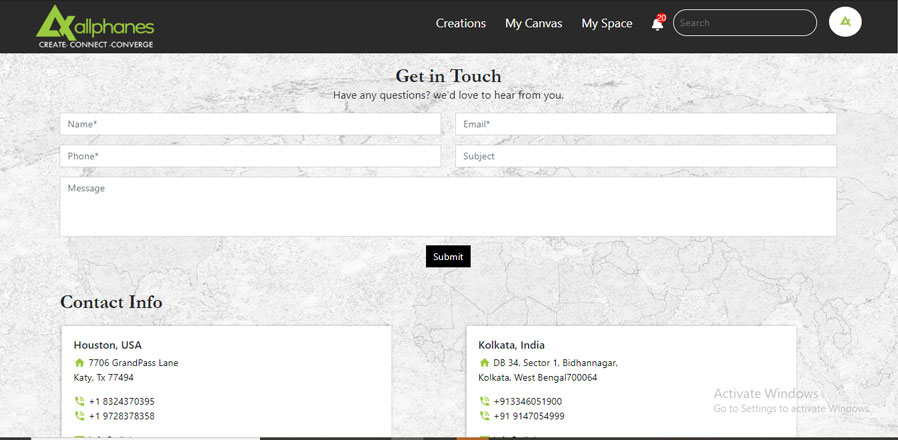
In parting
Allphanes is an evolving platform that is continually evolving. So, please excuse some differences between what you see on the site and the screen shots. The most important aspect of the site is YOU the members. Your participation and creations you share and the friends and community you build is at the heart of Allphanes. Allphanes IS the community that we build TOGETHER.
THANK YOU for joining us on this journey !!


